The computer is an object, which today can be found more easily in anyone's home. But in addition to the acquisition cost, it has a cost, one that adjustments by frequent injuries and problems it has.
Problems that are likely to come out of negligence, but also from various viruses from the Internet manage to enter our computer. These problems may well return to a "nightmare" when they become frequent.
A "nightmare" not only high stress regulation, but also for its high cost.
Typical of family problems are frequent reformatting computer with viruses and various problems they have while sailing for long hours on the Internet.
But how can the computer at home live longer without the hundreds of problems? Here are some tips on how to maintain the computer in the family of anyone:
1. Install an antivirus
It is the leading cause of numerous problems that could have a computer at home. Viruses are an open threat, which threatens our computer at any moment, when we are on the Internet or when using different external devices such as CD, USB, etc.
Absolutely must install an antivirus on a personal computer. Preferably, it would be best that he had two options; that of "Firewall" and "Anti Spam". One would provide direct protection against viruses, while the other would be a protection for e-mail (e-mails). This antivirus will provide a clean operating system from viruses and block most attacks by these viruses. But antivirus must be updated (with update) recurrent.
2. Installing extensions
Anyone could have seen over time that floated various online advertising site, which opened suddenly, after clicking on any country. These phones can be very annoying, but also can be put at risk anyone's computer, as can be dangerous viruses or attacks. This will enable us to direct protection, by different advertising that appear on many pages we see on the Internet. Otherwise they are called "ad blocker". They are available to the browser that allow Internet browsing.
3. Refresh (Update) system common
This will allow us a more efficient operating system and safer. Update or "apdejtimi" common will ensure a more effective protection from viruses and various system problems. These otherwise called "security holes".
4. Cleaning Program
Overloading and incredibly slow work computer has an explanation; files are complete. Each computer must maintain a clean internal program, which would allow a better performance of the computer. That's because different computer files, which collect information from various, overloaded and cause a slowdown in computer work. For example, the cleaning program will enable a scrub to "temp" or temporary files. He will clean records, remove old programs, which were not necessary for the user.
5. "Back Up"
When making a reformation of the computer, then can you say "goodbye" some personal documents in it. But to avoid this, there is a way. It should be created "Back Up" or otherwise necessary documents copied to a USB or an external hard disk. In this way, everyone would avoid the risk of losing various documents. Today, even if you do not have a USB present, then you can use those offered on the Internet, which have the capacity 2 GB (gigabyte) and are free.
6. Monitoring Program
The computer also needs a monitoring program, which would enable a more effective monitoring of the state of various parts of the computer. For example, he would see at any time the temperature of the CPU or processor. Also, it would control the board frequently. Likewise, it will see the number of rotations of lighthouses otherwise known as refreshing or cooling. It should be noted that the computer needs a good investment in the cooling system, to be replaced by better ones. The monitoring program will also result in a better performance of the computer.
7. Change of various computer parts
Of course, if possible, different parts may be changed or altered by the best part. For example, you can increase the capacity of Ram, to get a better performance of the computer. Setting a new Hard Drive parallel to another (raid). It can also set a new version Biosit (Firmware upgrade).
8. Battery
In Albania, the electricity problem is present in every moment. The outage, risks losing documents and threatens to cause different computer. But also frequent voltage fluctuations, would lead to a breakdown of the system. Every computer needs a battery. It would be perfect to have a manageable batteries, which would allow the computer shutdown automatically when electricity omitted, although there would be at home. The battery will allow it to be used even in the computer that does not have electricity at home, so this time he can close everything and turn off the computer in the manner best. Also, avoid the risk of frequent voltage reductions.
9. Frequent Cleaning
"Keep in mind that the computer should be cleaned at any time, since it gathers dust inside the house, but also people's skin. If you open the central unit, you will see a powder which is dreadful. This powder can bring different problems and not a good performance computer ". How can I clean? It is not enough simply a clean piece of cloth, but need a compressor. Those who deal with computer, occasionally cleaning it with a compressor.
10. Keyboard: "Paradise" of microbes
People over computer usage have a direct contact, touching the hands of the "mouse" and keyboard. Precisely the latter is a risk of germ. "It should be cleaned at least twice a month the computer keyboard. That's because, according to a study, the keypad is four times more dirty than a toilet. How can I clean? It's simple. Keys immediately removed as stoppers. Apparently, in addition to risk destruction keypad, there is another danger, that of hygiene, and it should be given it.
















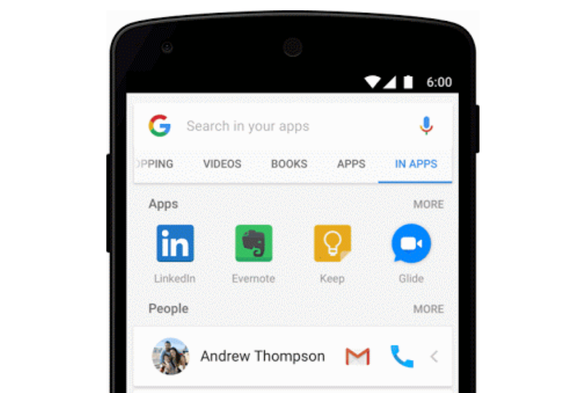
0 comments:
Post a Comment
Note: Only a member of this blog may post a comment.